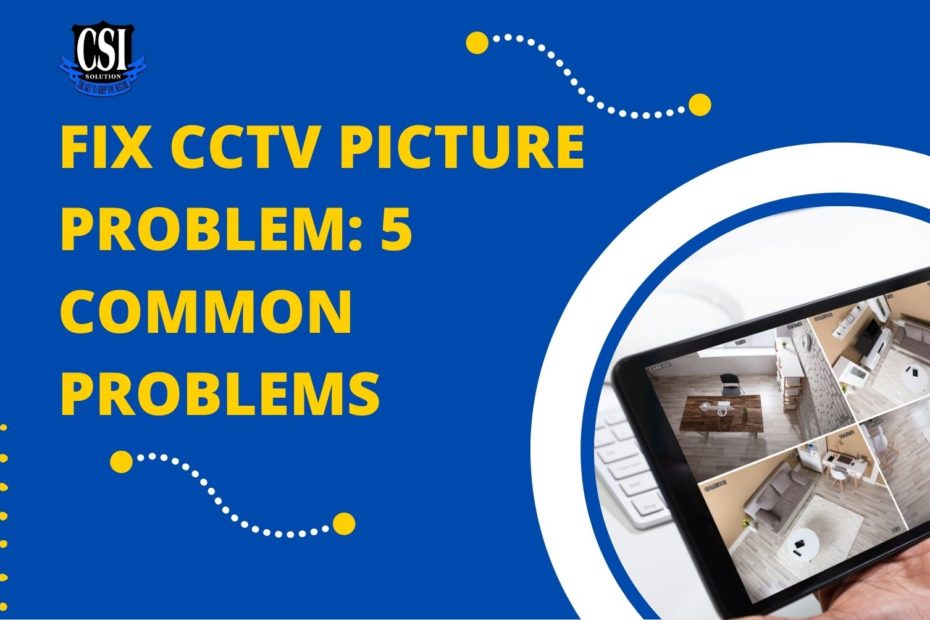Your CCTV can go wrong in many ways. It can be a big headache when your CCTV starts to go wrong. The most noticeable problem will be the CCTV image which is very important to a CCTV system.
People install CCTV systems to secure their premises, so the quality of the CCTV picture is very important for a CCTV system. Without a good quality CCTV picture, the footage means nothing even if you have recorded it. You can’t see the face clearly without a good quality CCTV picture, and it will be pointless setting up a CCTV system without having proper footage.
No matter how good is your CCTV system, you will still face the issue of the CCTV picture quality. The problem is how you will fix it after the problem shows up.
What Causes Your CCTV Picture Quality Problems?

When you have detected a problem with your CCTV picture, you may wonder why your CCTV flickers do? Why will your CCTV become fuzzy? Is your CCTV system quality terrible that caused the poor picture quality?
Many reasons cause your CCTV picture problems, such as blur, not showing any pictures, having issues capturing images at night, or showing a green screen. It can vary depending on the situation. Here are some main reasons that may cause your CCTV to have image problems:
- The lens of the camera is dirty
- The extension cable run may be too long
- Varifocal zoom is not focusing automatically
- The resolution is too low
- The WiFi signal is too weak or not stable (for CCTV that is using WiFi)
CCTV Picture Problem #1 - Not Clear or Blurry

It is unavoidable if your CCTV picture isn’t clear or blurred, especially at night. If you are facing this problem, you will want to check the lens of your CCTV. Check if there is any dust, dirt, or spiderwebs on the lens. This may cause it to be cloudy. You can use a soft and clean cloth to clean the CCTV lens. Remember not to use harsh or aerosol cleaners. These cleaners will harm your CCTV lens.
If dust and dirt are not the issues, you will need to check your CCTV specifications to ensure that the extension cable runs in an acceptable range. If you are using wireless CCTV for your home, ensure it is not too far from your router.
You must adjust the focus and zoom settings if you use a varifocal CCTV. Varifocal CCTV will need adjustment from time to time. Your CCTV picture will be indistinct if your CCTV fails to focus.
CCTV Picture Problem #2 - Not Showing Images

It can be worst if your CCTV is not showing any images. It would be the same as not having a CCTV system on your premise, and your premise won’t be secured. If your CCTV is not showing any images, there are a few things you will need to check.
Try checking your power supply for your CCTV to see if it is working correctly. Test your CCTV on different DVR/NVR ports. Try changing an input cable to see if your CCTV will show any images. You must also ensure that your CCTV video formats and DVRs/NVRs support are compatible.
CCTV Picture Problem #3 - Color Problems

It can be irritating when your CCTV shows green or pink images instead of the usual color. You won’t be able to see the object clearly in the footage. Try out these solutions to see if the problem can be solved.
Try moving the CCTV to another location. See if the color problem remains after you have to change the location. Another solution is to turn on and off the IR lights manually a few times and see if it works. Besides that, you can try to turn off and on the CCTV by disconnecting the power connection.
CCTV Picture Problem #4 - Too Bright Or Too Dark

Another factor that will affect the quality of your CCTV picture is that the picture is too bright. Many reasons cause this issue. Here are some solutions to solve this issue.
Check if your CCTV is pointing directly to any light source, such as a spotlight or the sunlight. If it points directly to the light, you will want to shift your CCTV away. Some CCTV has an adjustable sunshade. If your CCTV has one, slide it forward to block any excess light.
Also, check the brightness and contrast settings of your CCTV. This is one reason that makes your CCTV picture too bright or too dark. If not, try moving your CCTV to another location as it may be too bright or too dark in the area.
CCTV Picture Problem #5 - Update To The Latest Firmware

Sometimes using an older version of firmware may affect your CCTV firmware’s quality. Most CCTV manufacturer or CCTV service provider will update their firmware regularly. This is to fix bugs in the CCTV system, including troubleshooting the CCTV picture.
Check the CCTV manufacturer’s website or CCTV service provider company website to see if any latest firmware is released for the CCTV. If there is, remember to update your CCTV to the latest firmware.
Remember to follow the instruction carefully when you are updating the firmware. Ensure that the firmware you are downloading is the correct version for your CCTV.
Here are some ways to fix your CCTV pictures. If your problem is not covered in this article, you need to contact your CCTV service provider for assistance.
Over the years, we have embarked to be the best provider of security and surveillance systems for many homeowners and retailers here in Malaysia. All businesses, regardless of size, warrant our full attention and service. We know our clients definitely need to pay extra attention to such intricate security details at their workplace.
We are one of the leading home security providers in Johor Bahru, Malaysia empowers us to have the experience and true understanding of how security, particularly remote surveillance and access control security, is of uttermost value to any business.